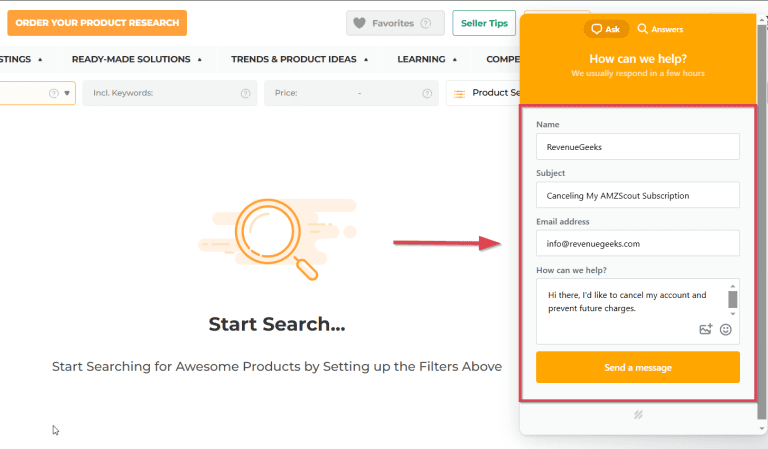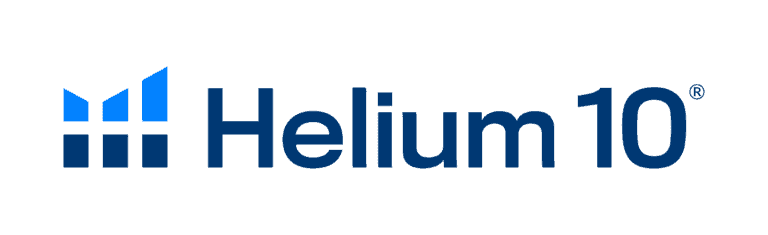Canceling your AMZScout subscription involves contacting customer support through email or chat webform. Unfortunately, there’s no option to cancel your AMZScout subscription through your account dashboard.
Furthermore, you can receive a refund on your cancellation request if it’s made within 10 days of payment.
Key Takeaways
- Cancel your AMZScout subscription using chat webform or email.
- Get a refund if you cancel within 10 days of making payment.
- Explore robust alternatives to try after canceling AMZScout.
How to Cancel Your AMZScout Subscription?
You can cancel your AMZScout subscription by contacting customer support via email ([email protected]) or using the chat panel in your account.
Email support may take a few days to respond, so I recommend chatting for a relatively faster response.
Ensure that you contact customer support at least a week before your current billing period ends so that your cancellation request can be processed before you’re charged again.
Likewise, you’ll need to share the last four digits of your credit card (if you paid with one) and the email associated with your account during cancellation.
Alternatively, if you paid with PayPal, then you can cancel your AMZScout subscription directly through PayPal. Here’s the process:
- Navigate to your PayPal settings.
- Click “Payments.”
- Click “Manage automatic payments.”
- Choose the merchant, which is AMZScout.
- Click “Cancel.”
Can You Get a Refund After Canceling AMZScout?
You can get a refund if you cancel your AMZScout account within 10 days of any subscription charge. This includes the first charge and future ones.
You’ll need to contact customer support through email or chat within the grace period to enjoy this opportunity.
Note that not all AMZScout products are subject to this refund policy.
For example, reports and learning materials might be nonrefundable. You’ll typically have this information during the checkout process, and you can confirm from the customer care representatives before making a payment, as well.
Looking for the Best AMZScout Alternatives After Cancellation?
You may have wanted to cancel your AMZScout subscription because it doesn’t have some dedicated seller tools like inventory management or PPC ad module.
Also, there’s no multiplatform support, such as for Shopify or Walmart.
Alternatively, you can choose Helium 10 or Jungle Scout to access these missing tools and much more. They also offer freemium plans and risk-free trials, so you can try them before fully committing.
Want more robust options?
Here’s a complete guide to AMZScout alternatives worth looking into.
Frequently Asked Questions
What Happens After Canceling My AMZScout Subscription?
After canceling your AMZScout subscription, you can continue using the software until the current billing period ends. However, if you opt to get a refund, access to the tools will be immediately revoked after customer support grants the claim.
Canceling AMZScout Isn’t Hard
While you can’t cancel your AMZScout subscription directly from your account dashboard, you can always contact customer support to make it happen.
Once you cancel your AMZScout subscription, consider checking out top-tier alternatives like Helium 10 and Jungle Scout. After all, they offer even more robust and targeted tools to help boost your Amazon FBA business performance.