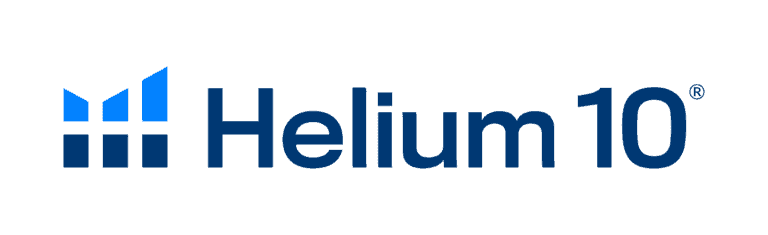The best Amazon analytics tool for FBA and FBM sellers is Helium 10. This software emerged the best after I tested 20+ other tools, thanks to its robust Profits, Sales, Markets Tracker, and other forms of analytics.
Jungle Scout is another close alternative, helping users leverage artificial intelligence (AI)-powered analytics to boost their Amazon business.
Besides these two, I found ten other Amazon analytics tools to help you identify trends, get patterns, and discover hidden insights to leapfrog the competition.
| Analytics Tool | Monthly Price | Best For | Best Price |
|---|---|---|---|
| Helium 10 | $29 to $229 | All-In-One Amazon Analytics | Try Helium 10 |
| Jungle Scout | $49 to $129 | Sales Analytics with AI | Try Jungle Scout |
| Sellerboard | $19 to $79 | Analytics with multiple dashboards | Try Sellerboard |
| Intentwise | Starts at $500 | Amazon Cloud Data Analytics | Try Intentwise |
| Tool4Seller | $19.99 to $299.99 | Mobile App Integration | Try Tool4Seller |
| SellerLegend | $49.99 to $99.99 | Free Trial Analytics | Try SellerLegend |
| AMZScout | $49.99 | Niche and Product Demand Analysis | Try AMZScout |
| SellerApp | $49 to $99 | Downloadable Reports | Try SellerApp |
| Sellerise | $19.99 to $599.99 | Analytics With Instant Demo | Try Sellerise |
| Data Dive | $39 to $490 | Competitor and Keyword Ranking Analytics | Try Data Dive |
| Zoof | $39 to $99 | Simplest Profit Dashboard Interface | Try Zoof |
| SellerMetrics | $79.99 to $139.99 | PPC Analytics and Bid Optimization | Try SellerMetrics |
Helium 10 – Best Overall Amazon FBA Analytics Software
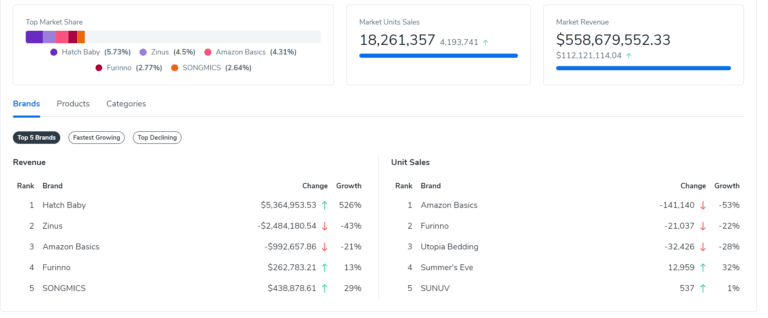
Helium 10 is the Swiss army knife of Amazon seller analytics tools.
It contains four analytics tools – Profits, Market Tracker, Keyword Tracker, and Market Tracker 360. I like that they all have easily navigable and user-intuitive dashboards.
Here’s how they’ll help improve your Amazon selling experience:
- Profits records the number of products sold, gross revenue, expenses, and net profit across several marketplaces. The dashboard has a mini profit and loss statement that shows tax payouts, Amazon fees, and cost of goods sold (COGS).
- Market Tracker and Market Tracker 360 lets you view your competitors’ market shares, spot trends, see when Amazon product rankings change, and offer a complete picture of relative performance.
- Keyword Tracker monitors the search volume for relevant keywords, analyzes how many units you’ll need to sell to rank high for a keyword, the number of monthly sales attributed to each keyword, and even suggests PPC bid amounts.
If you’re interested in picking Helium 10 as your analytics tool, it has three pricing plans, with the Starter plan costing $29 monthly. While all three can use the Profits dashboard, their access to other tools is tiered.
The Starter, Platinum, and Diamond plans track 1, 3, and 5 markets respectively.
However, only the Platinum and Diamond plans can use the Amazon Keyword Tracker.
- Offers a suite of Amazon analytics tools, all with different dashboards
- Profit dashboard is in-depth, with a profit and loss statement section involved
- Easy-to-navigate dashboards
- Analytics tools included in all plans
- Usage depends on the chosen account tier
Our Verdict: Helium 10 is an excellent tool for Amazon sellers looking for a one-stop shop for all their analytics. However, analytics tools are limited on the Starter plan.
Jungle Scout – Best Amazon Sales Analytics With AI
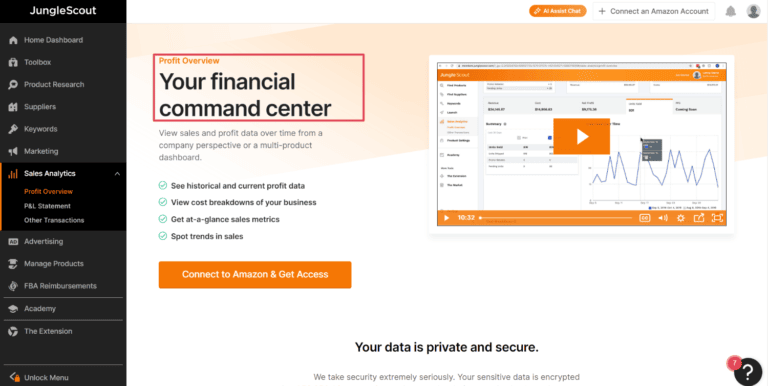
Jungle Scout stands out because it uses AI to generate Amazon business reports.
The software offers two main analytical features:
- Sales Analytics shows overall revenue, profit margin, ROI, and COGS analysis, all broken down per Amazon marketplace. Jungle Scout’s AI analyzes your data, generates a report summarizing your profits, and includes insights on improving sales.
- Advertising Analytics tracks Seller Central and Campaign Manager data to evaluate the performance of your Amazon PPC ads. It breaks down the number of impressions your ads make, click-through rate (CTR), Total Ad Cost of Sales (TACoS), and total ad spend.
You can pick from any of Jungle Scout’s three pricing plans – Basic, Suite, and Professional. While all three have full access to Sales Analytics, similar to Helium 10’s Profits, the Advertising Analytics tool is only accessible on the Suite and Professional plans.
- AI assistant that generates in-depth financial reports
- Offers detailed insights into your PPC campaigns via the Advertising Analytics tool
- Offers Sales Analytics on all pricing plans
- Basic plan can’t use Advertising Analytics
Our Verdict: Jungle Scout is great for quickly whipping up in-depth, AI-generated analysis of your profits and seeing where you need to improve to boost sales.
Sellerboard – Best Amazon Seller Analytics Tool With Multiple Dashboards
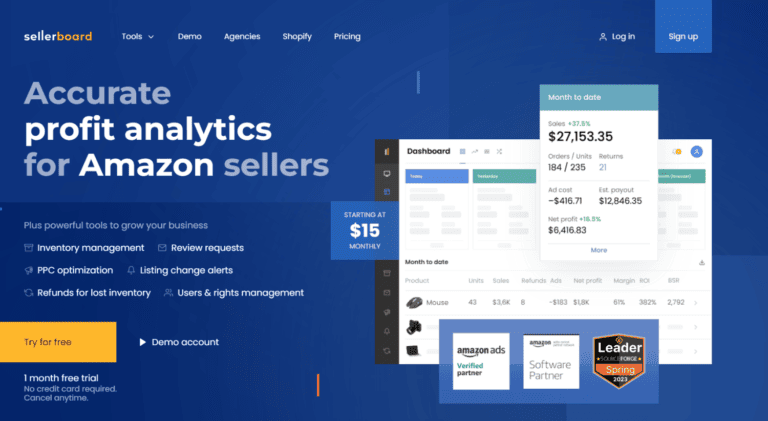
Sellerboard’s main selling point is analytics, and you can tell because the home page of a Sellerboard account is the Profit Dashboard. From there, you can easily navigate to the software’s other analytical tools:
- Profit Dashboard shows a breakdown of gross revenue, net profit, payouts, and advertising costs. It even forecasts how much profit you’ll make over a set period.
- Trend Dashboard displays historical data on sales, units, advertising costs, refunds, etc. It also helps you identify negative spending patterns to reduce unwanted expenses.
- Indirect Expenses dashboard tracks both one-time and recurring expenses. Amazingly, you can search expenses by name and filter them by marketplace.
- Returns Statistics breaks down product returns. You get to see the total cost of refunds and why customers returned the products they did.
Unlike Helium 10 and Jungle Scout, all Sellerboard’s four pricing plans have FULL ACCESS to Sellerboard’s profit dashboard and analytics tools.
- Packs 4 analytics tools for Amazon sellers
- Helps understand product returns to minimize them
- All plans have full access to all analytics tools
- Inexpensive pricing plans
- Different dashboards may be overwhelming
Our Verdict: If you’re not scared to get into the weeds of all the numbers and charts, Sellerboard is for you. Plus, it gives all payment tiers FULL ACCESS to analytics.
Intentwise – Best for Amazon Cloud Data Analytics
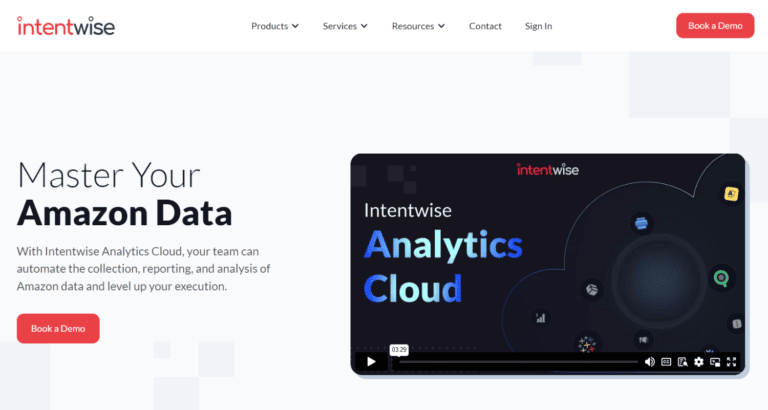
Intentwise is best for large companies and agencies working with a ton of sales data. The software enables businesses to export market data to the Intentwise platform and view them on customizable dashboards. It offers two advanced Amazon analytical tools.
- Intentwise Analytics Cloud pulls data from several sources, including Amazon DSP, AMC, Seller Central, Sponsored Ads, Vendor Central, Marketing Stream, and Marketplace Intelligence. Furthermore, it allows you to build custom dashboards and link your Intentwise account with tools like Snowflake and PowerBI.
- Intentwise Explore offers an easy-to-use solution to businesses working with AMC but don’t want the extra headache of handling SQL queries to understand their data.
Intentwise’s pricing and plans aren’t exclusively stated on their website, but we reached out and got you a sneak peek at the prices.
- Connects with multiple sources to unearth insights into your Amazon campaigns
- Minimizes the need to create custom SQL queries to work with AMC
- Can connect with data tools such as PowerBI and Snowflake
- May be too advanced for most Amazon sellers
- Pricey plans
Our Verdict: Intentwise makes sense for businesses that run Amazon ads on several platforms and are looking to do advanced analytics. However, new and intermediate Amazon sellers should stay away.
Tool4Seller – Best Amazon Analytics Software With a Mobile App Integration
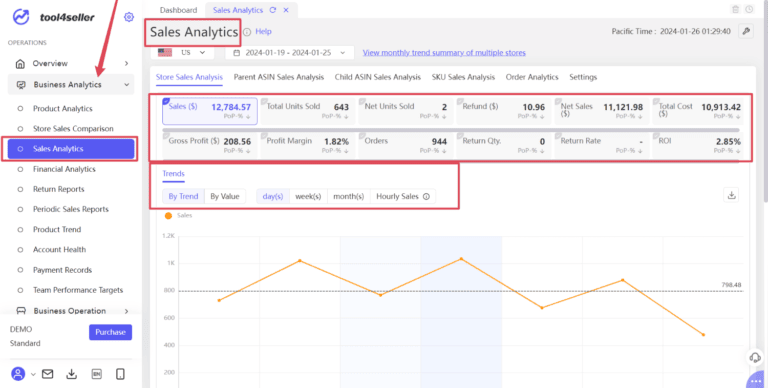
Tool4Seller offers several analytical features for sellers looking for in-depth data on their Amazon business. The most special thing about Tool4Seller is its mobile app, which is available for Android and iOS.
Whether you want to check your Amazon analytics on PC or on-the-go, here are the tool4seller tools to use:
- Sales Analytics for your total sales, refunds, gross revenue, net profit, and profit margin. You can view the graph by trend or value over a period.
- Product Trends to see KPIs like gross profit, units sold, page views, sales, buy box percentage, and conversion rates. You can view the trend charts separately or in a composite form for comparisons.
- Tool4Seller’s Inventory Management handles your inventory and analyzes healthy inventory levels to prevent stockouts from getting sold out. The tool also analyzes when you’re eligible for FBA reimbursements, putting money in your pocket.
All paid Tool4Seller pricing plans can access its analytics features.
However, the Startup plan is limited to only one monthly report from the analytics dashboard. Even at that, it’s better than Helium 10 and Jungle Scout since they don’t allow you to download similar analytics reports in anything beyond basic spreadsheet formats.
- Multiple dashboards for different KPI analytics
- Mobile app for both Android and iOS devices
- In-depth inventory management feature
- Analytics feature is available on all pricing plans
- Startup plan users can only download one analytics report monthly
Our Verdict: Tool4Seller is ideal for Amazon sellers looking for a mobile analytics tool.
SellerLegend – Best Free Trial Analytics Tool for Amazon
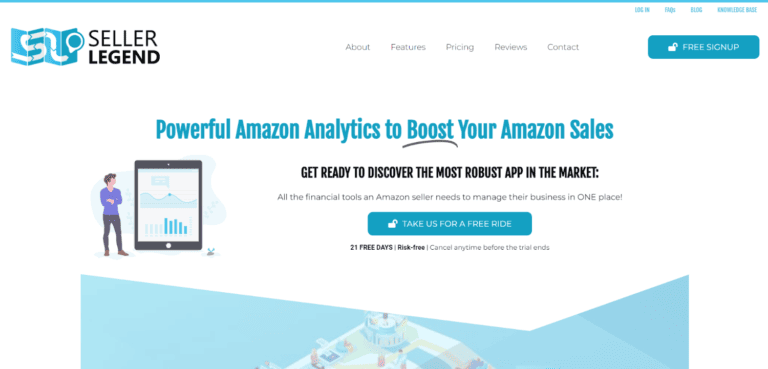
SellerLegend stands out because its dashboards are chockful of info widgets you can filter and sort to taste. Also, the software offers a 21-day free trial to test its main analytics tools:
- Marketplace Analysis for data such as profits, gross revenue, and product sales. It also helps you quickly identify bestselling products, customer segmentation, repeating vs. one-time customers, relative performance by marketplace, and canceled orders.
- Customer Analysis to view a customer’s orders, life value details, cross-sell details, and lifetime refund values. This helps you to get granular on each customer to better understand how to make the most revenue while offering them value.
- Product analysis, which shows the sales velocity of each product, its revenue, and COGS. You can also check inventory levels and analyze the customers buying each product.
- Sales and Revenue Monitoring is a dedicated dashboard for your products’ sales. You’ll learn sales volume, gross revenue, and net profit. You can also get the analytical breakdown of this data per product.
- Inventory Forecasting provides a detailed analysis of your inventory, forecasting how long the current stock will last and analyzing when to order a new batch. You’ll track parameters like inbound inventory, inventory age, delivery lead time, and minimum stock.
If these features interest you, the software has four pricing plans, all with access to the analytics dashboard.
- Unique customer analytics tool to improve value offering and revenue
- All plans have unlimited access to data analytics dashboards
- Works with all North American, European, Japanese, and Australian Amazon marketplaces
- 21-day free trial
- Beginners may find the data and all the dashboards overwhelming
- Doesn’t offer ad analytics
Our Verdict: Choose SellerLegend to measure just about every sales-focused Amazon KPI. However, it’s not a good bet for additional analytics like ad analytics.
AMZScout – Best for Quick Niche and Demand Analysis
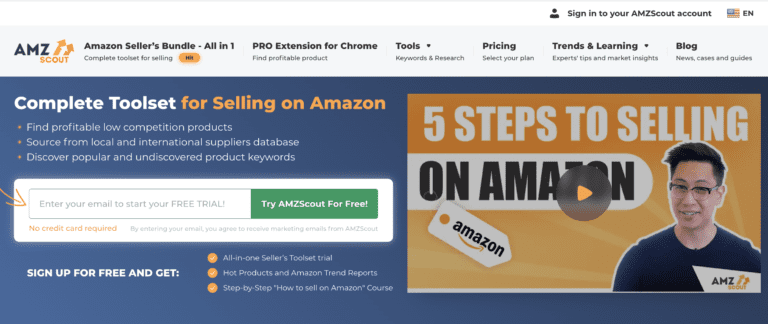
AMZScout is a great pick if you’re looking for a tool to help you spot profitable niches and evaluate product demand on Amazon. At $49.99 per month (or you can even buy lifetime access), it’s a budget-friendly choice that packs in powerful analytics.
- Product Database allows you to search Amazon’s vast product catalog with filters like monthly sales, revenue, price, and reviews. This helps you quickly identify products that are in high demand but not overly competitive.
- Chrome Extension makes AMZScout even easier to use. Once installed, you can pull up instant sales estimates, historical sales data, and profitability insights directly on Amazon. The extension even includes an FBA calculator, so you can estimate costs and margins right as you browse. Plus, it’s perfect for checking out competitors’ pricing and keywords, giving you an edge in understanding your market.
- Affordable with an option for lifetime access
- Chrome extension for instant product and niche data
- Limited PPC and advanced analytics
SellerApp – Best Tool for Downloadable Reports on Amazon
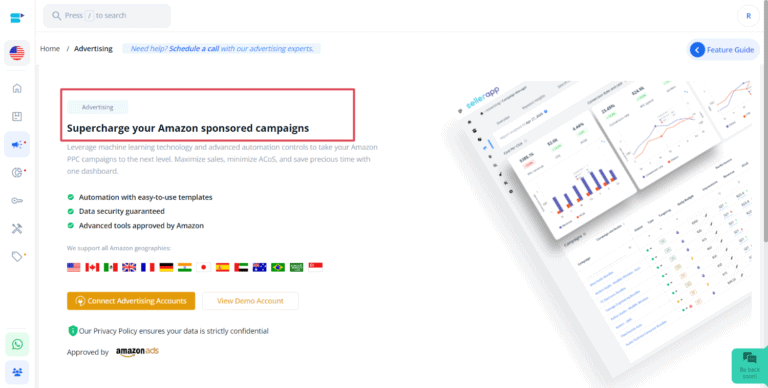
SellerApp maintains that its Profit Dashboard, one of its analytics tools, has helped users reduce manual calculations by up to 84%! That’s a bold claim, and it’s backed up by what its analytics tools can do for your business:
- Profit Dashboard breaks down profits per ASIN, tracks sales revenue, gross profit, net profit, Amazon fee expenses, and Cost of Goods. It also helps you forecast sales intelligently, removes seasonality bias from your reports, and offers downloadable reports.
- Advertising Analytics is built into SellerApp’s PPC optimization tool. Using multiple graphs and widgets, it helps you track core metrics for ad campaigns, including ad spend, revenue share among campaigns, ACoS, and ad profitability.
Like SellerLegend, all SellerApp’s pricing plans can access Profit Dashboard and Advertising Analytics. So, the tool allows you to scale with the level of your Amazon business without losing access to sensitive analytical data.
- Tracks profit metrics and helps forecast sales trends
- Allows report downloads
- Doesn’t offer extra marketplace analytics features
Our Verdict: Simple analytics platform with easy-to-digest and direct profits analyses.
May not be suitable for high-level Amazon account analyses.
Sellerise – Best Analytics Tool With Instant Demo
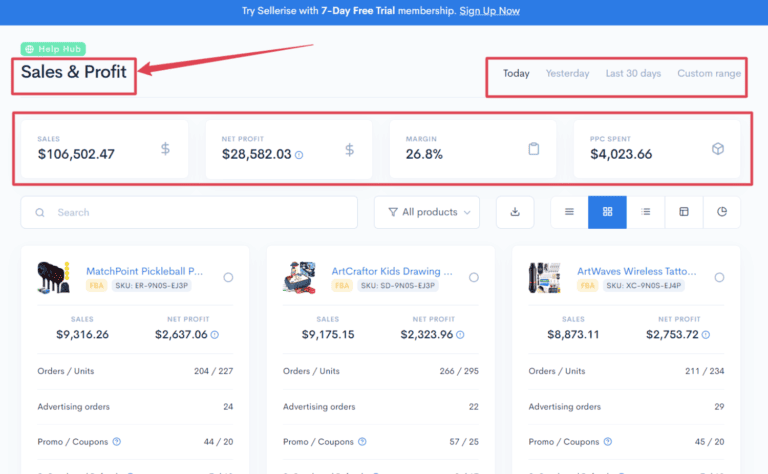
Sellerise’s main dashboard is a financial overview of your sales, net profit, ACoS, and other KPIs. This already shows its strong analytical side.
Aside from that, the software also offers:
- Sales and Profit: This breaks down every product sale by type (organic, ads, promos, etc.), orders, and other relevant metrics. You also get an overview of how much you’re making, spending on ads, and keeping per marketplace.
- ABC Analysis: automatically reviews your products to find the best performers you can double down on for more sales, average performers you can boost with simple tweaks and poor performers you may want to consider dropping or amplifying.
- Profit and Loss: arranges your gross sales, taxes, net profit, ROI, and other relevant financial data neatly. You can sort through by date, percentage of revenue, or data type.
- PPC Dashboard: gives you a full picture of your PPC ads performance via metrics like ad spending, net profit, click-through rate, average cost of click, and ACoS. These numbers are also broken down per product.
Besides the main analytics tools, Sellerise offers Manual Adjustments, a feature that allows you include extra costs that might be missed in calculations.
This is missing on the other tools, and can help with a more accurate analytics report.
Interestingly, all five Sellerise pricing plans have FULL access to its analytics tools.
However, Sellerise will automatically adjust your plan cost by the number of monthly orders you get. This is unlike other tools (Zoof, Helium 10, Jungle Scout, etc.) that’ll allow you to enjoy all analytics tools available to any plan, no matter how many monthly orders you’re handling.
This puts it in the same league as SellerApp and SellerLegend, especially since you don’t get usage limits on these tools, either.
- Simple, easy-to-understand dashboards
- Several analytics tools with different perspectives
- Option to start an instant demo
- All plans have access to the analytics tools
- Manual Adjustments to improve analytical accuracy
- Automatically scales pricing with monthly orders
Our Verdict: Sellerise has well-laid-out dashboards with tabular data sprinkled in.
It’s an ideal addition to the arsenal of analytics-focused Amazon sellers.
Data Dive – Best for Keyword and Rank Tracking Insights
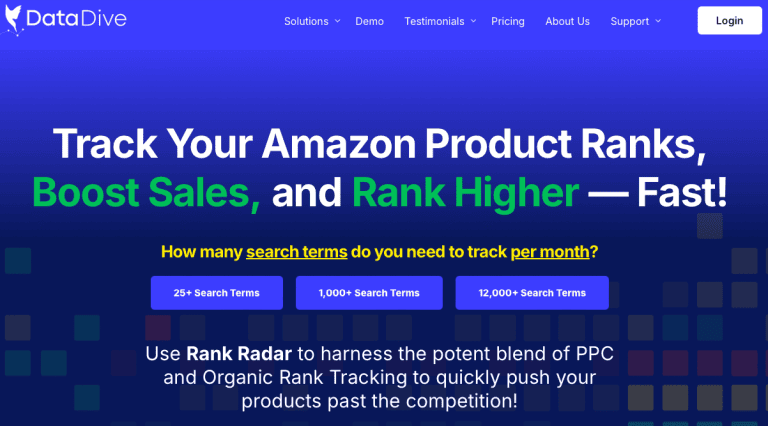
Data Dive is perfect for sellers who need precise, in-depth analytics on how keywords and rankings perform over time. Starting at $39 per month, it helps you track and optimize your keyword strategies, especially when it comes to blending organic and PPC efforts.
A key feature here is Rank Radar, which gives you a clear picture of how your keywords perform in the Amazon marketplace:
- Track Any Search Term allows you to monitor any keywords you’re targeting, helping you keep a close eye on which terms are driving visibility and conversions.
- Heatmap visualizes PPC and organic rank data side-by-side, showing how ad spend impacts organic rankings. This is incredibly useful for optimizing your ad budget to boost organic reach.
- BSR Analyzer charts your product’s Best Sellers Rank over time, alongside competitors, letting you see where you’re winning or where there’s room to grow.
The Heatmap feature is particularly helpful if you’re trying to determine whether your PPC ads are improving your organic ranking. With Rank Radar’s side-by-side view of impression rank and organic rank, you can adjust your strategy to make sure your ad dollars are driving the best results possible.
- Strong rank tracking with PPC vs. organic analytics
- Tools like Heatmap and BSR Analyzer to fine-tune keyword strategies
- Some features may take time to master
Zoof – Simplest Profit Dashboard Software for Amazon Sellers
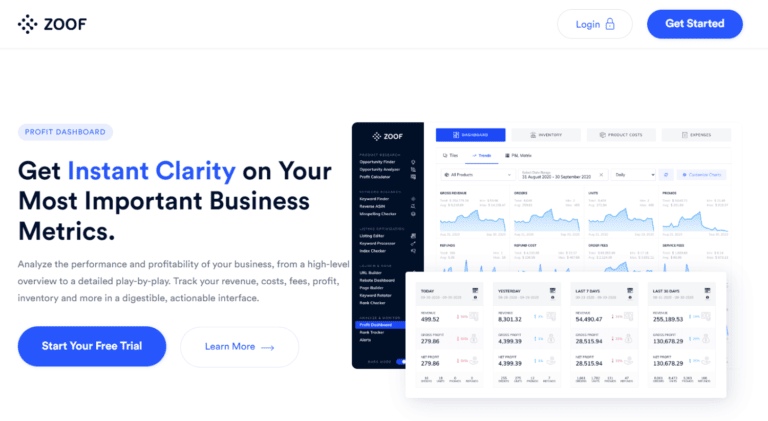
Zoof focuses on one analytics tool – the Profit Dashboard – to give Amazon sellers an overview of their business’s financial performance. This puts it on par with every other analytics tool that made this list, but it falls short for not offering anything extra.
If that’s not a dealbreaker for you, you’ll love how Zoof simply presents gross revenue, profits, orders, units sold, refunds, expenses, and PPC ad spending insights.
It pulls the data for these metrics directly from your Amazon account and calculates relevant options to help you make decisions faster.
The Profit Dashboard also incorporates an inventory manager, helping you stay on top of stock with relevant insights on when to order more inventory. This analysis is crucial to ensure product seasonality is accounted for, you don’t suffer from stockouts, and you don’t incur more-than-necessary FBA storage fees.
That said, only the Zoof Enterprise plan allows access to the profit dashboard.
So, this might put the only analytics feature it offers beyond the reach of beginners who prefer the Standard plan.
- Simple and clear, easily navigable dashboard
- Less expensive than Helium 10’s analytics-supported plan
- Only offers profit and inventory analyses
- Analytics tools are only available on the Enterprise plan
Our Verdict: Zoof doesn’t provide much for analytics, and its analytics tools are only on the top plan. Hence, it’s only best for sellers who want a lightweight tool and can do with profit/loss analytics only.
SellerMetrics – Best for Tracking PPC Performance
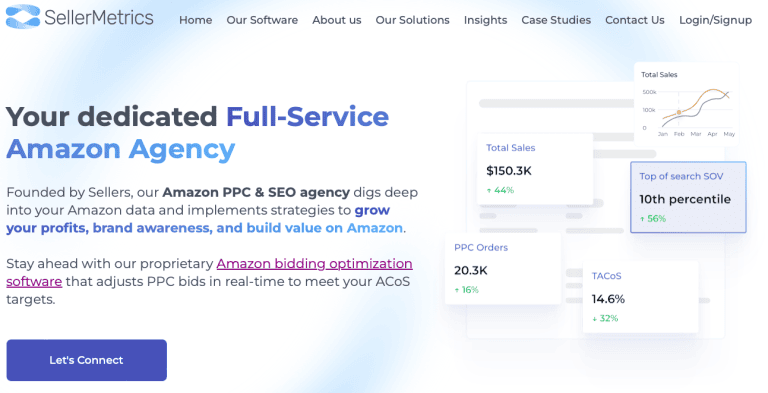
SellerMetrics is a strong choice for Amazon sellers who rely on PPC advertising to grow their business. Starting at $79.99 per month, SellerMetrics offers a clear, data-driven look at how your ads are performing and where you can make improvements. Here’s what you can do with it:
- Track ACoS to see your advertising cost of sales, which will help you understand how much you’re spendingrelative to your sales.
- Analyze Conversion Rates to find which ads and keywords bring in the most sales, so you know where to focus.
- Measure CTR (Click-Through Rate) to gauge how effective your ad copy is at grabbing attention.
- Monitor Keyword Performance to identify top-performing keywords, letting you invest more in what’s working.
SellerMetrics organizes all this data into simple, easy-to-read charts, so you can quickly spot trends and make adjustments. While it doesn’t automate bid adjustments, the insights you get make manual optimizations easy and effective.
- Detailed PPC analytics, including ACoS and keyword tracking
- Clear visuals for easy, quick analysis
- Lacks automated bidding adjustments
Our Verdict: SellerMetrics is a great choice for sellers who want a straightforward look at PPC data to make informed decisions and boost ad performance.
How I Picked the Best Amazon Analytics Tools
I tested dozens of Amazon seller software to find the best ones for different analyses. While trying out the tools, here are the main selling points I was looking for:
- Accuracy: I tested that the software pulls accurate data from Amazon Seller Central and uses the correct formula to calculate net profit, expenses, and cost of goods.
- Relevance: I looked at tools analyzing Amazon data to enable sellers to make a difference in their business. For instance, net profit, gross profit, revenue, number of sales over a while, ad spend, and inventory.
- Ease of Use: I looked for tools that make it easy to navigate financial dashboards and get a clear picture of profits within a few minutes. A steep learning curve is the last thing anyone needs.
- Pricing: I also considered reasonable pricing for the analytics tools these software offer. In fact, I specifically wanted tools that afforded some level of analytics across all pricing plans so that even small businesses could benefit.
- Real User Stories: I also considered the ratings and reviews of real customers who’ve used the applications to understand why they loved the apps. That ensured my experiences weren’t taken in isolation.
Frequently Asked Questions (FAQs)
Does Amazon Have an Analytics Tool?
Yes, Amazon has an analytics tool called Amazon Brand Analytics. This tool is available to sellers registered on the Amazon Brand Registry, providing insights into customer behavior, search terms, and click-through rates.
What Is the Best Amazon Analytic Tool?
Helium 10 is my best overall Amazon analytics tool because of its all-around suite that helps Amazon sellers track profits, keywords, and markets. If not Helium 10, then Jungle Scout, particularly for putting up a good fight with its AI integration in analytics.
That said, reviewing the list and finding what works best for your situation is best. Whether it’s a kind of analytics you’re looking for, got a price range in mind or have other considerations, I’m sure you’ll find the best specific analytics tool for your Amazon business.
For a comprehensive guide to the best Amazon seller tools, check out this resource to explore other top options for your FBA journey.