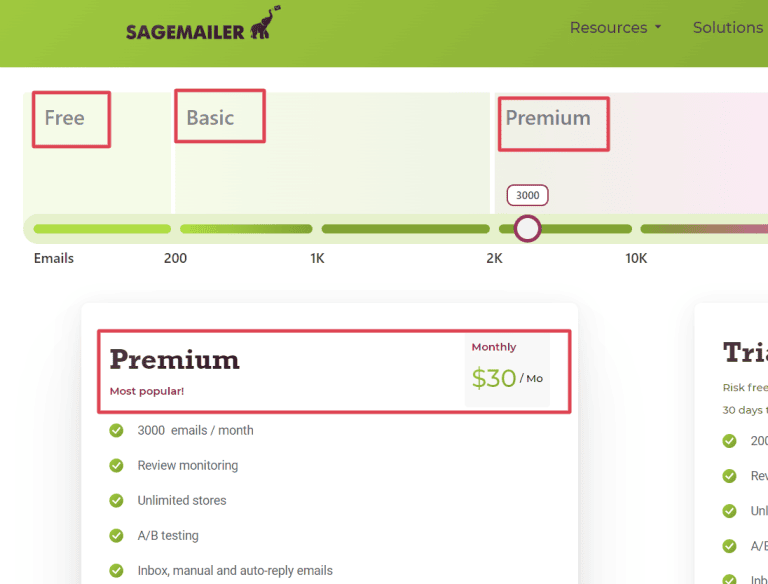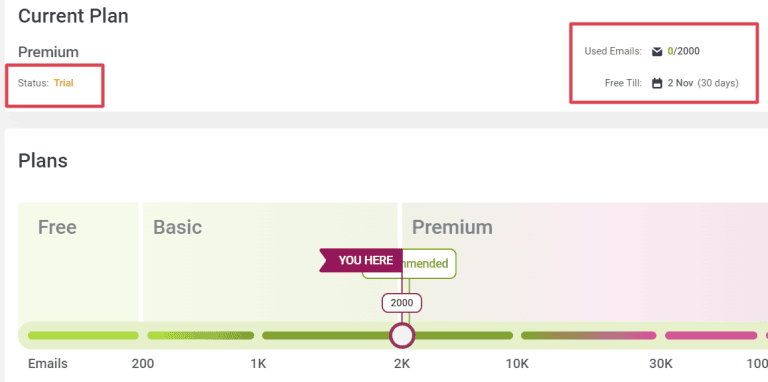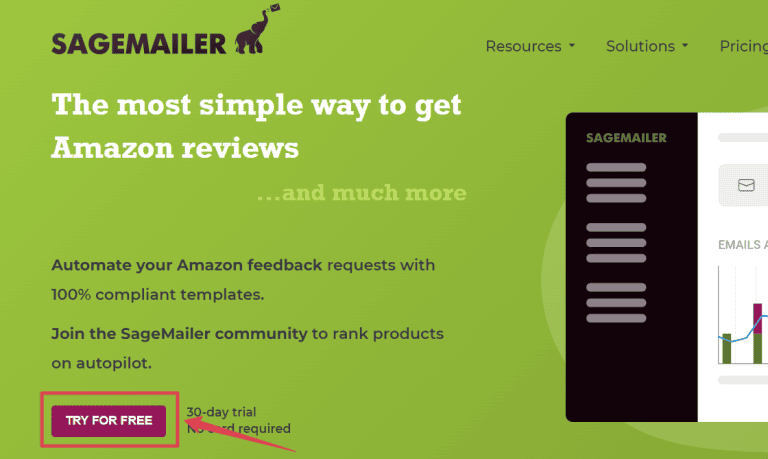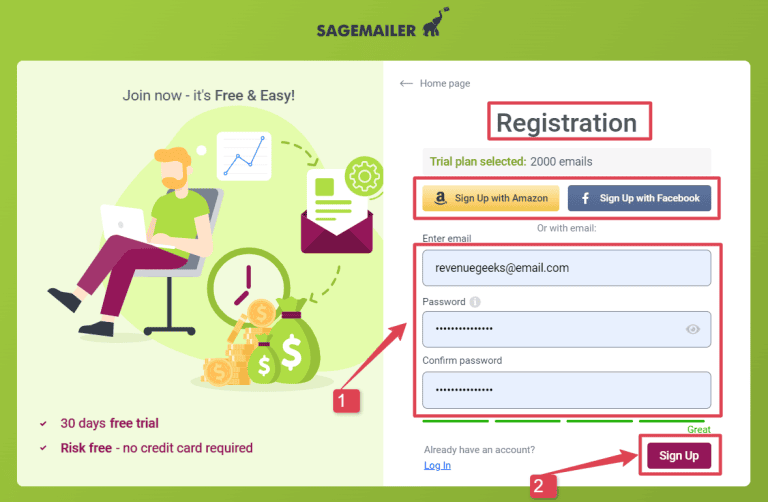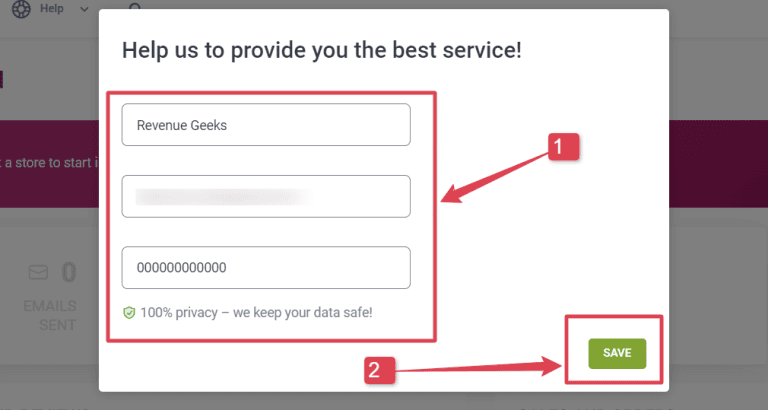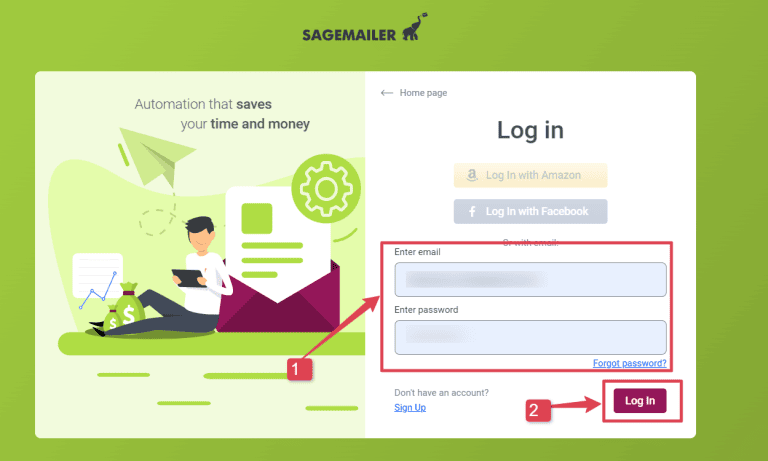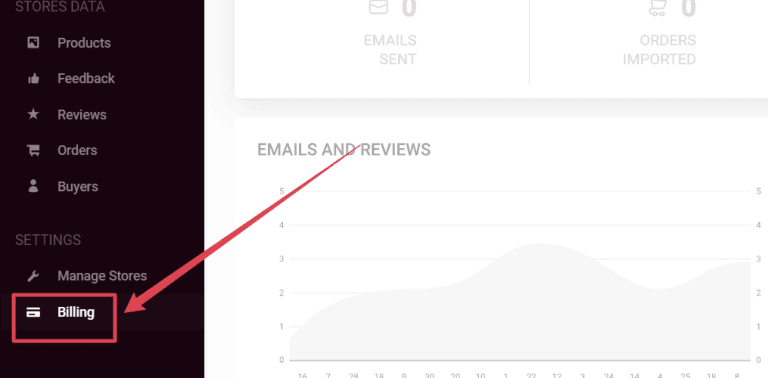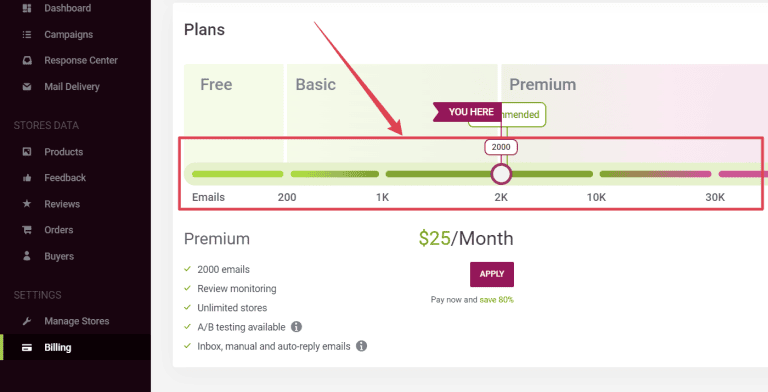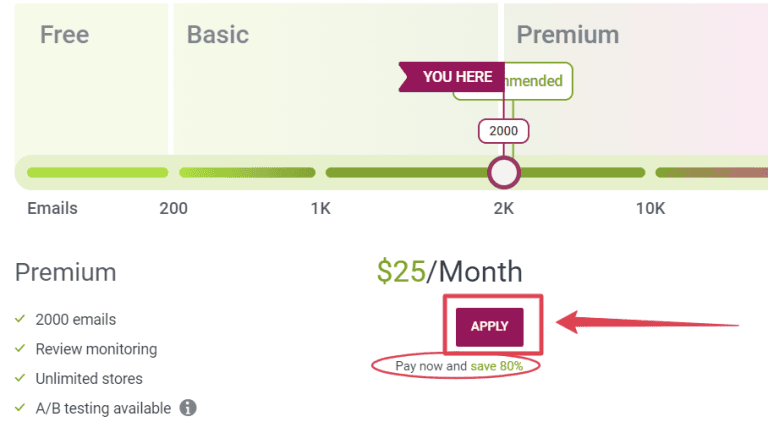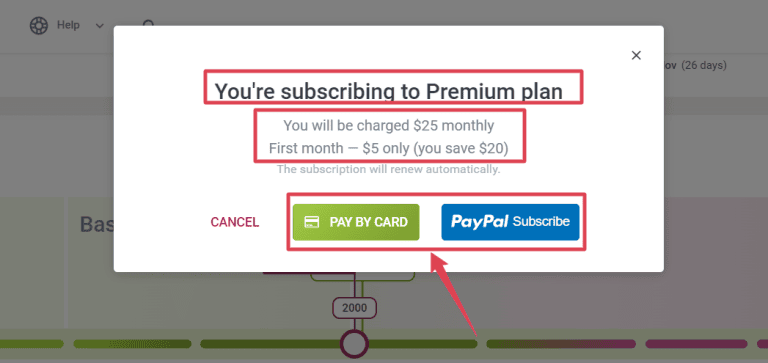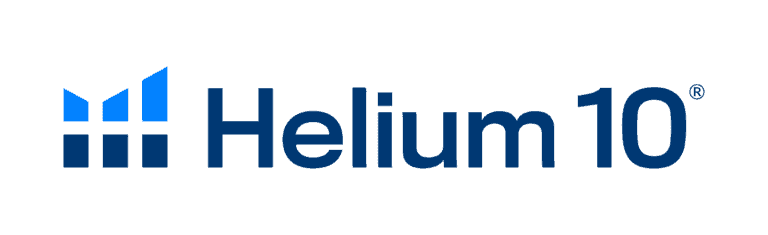SageMailer offers two paid plans, starting from $5/month for Basic and $25/month for Premium, plus a free plan for up to 200 emails monthly.
While there are no annual options, you can enjoy a 30-day free trial with access to all features, though limited to 2,000 emails.
Keep in mind, SageMailer does not provide refunds or a money-back guarantee.
Key Takeaways
- SageMailer has two paid plans – Basic and Premium.
- Pricing is based on the number of emails you send each month.
- You get 80% off the first month if you pay for a plan within the trial period.
How Much Does SageMailer Cost?
SageMailer costs between $5 and $990 across its two paid plans (Basic and Premium), separated by their offered features and the number of emails you can send.
Also, SageMailer has an entirely free tier, allowing you to send up to 200 emails monthly for unlimited ASINs.
Here’s a detailed breakdown of all the plans that SageMailer offers:
| Plan | Monthly Cost | Discounted Offers |
|---|---|---|
| Free | $0 | Start Free |
| Basic | $5 to $24.5 | Get Basic |
| Premium | $25 to $990 | Get Premium |
Unlike many software products, SageMailer doesn’t have an annual plan.
Nevertheless, the software offers a 30-day free trial, which you can easily access without providing a credit card. The trial lets you enjoy all SageMailer features with a capped sendable email limit (2,000).
If you need more emails than SageMailer currently offers, you can contact the support team for a customized plan.
Even though SageMailer doesn’t offer refunds or money-back guarantees, there are no hidden fees, either; you only have to worry about the monthly charge.
Remember that you can only send the maximum number of emails you sign up for.
If you exceed the number, SageMailer simply schedules the excess emails till the following month unless you upgrade your plan.
What Features Do You Get on Each SageMailer Plan?
SageMailer’s primary feature is its automated review request. Other features include customizable email templates, review monitoring, and split testing.
Here’s a detailed look at what you get on each SageMailer pricing plan:
| Feature | Free | Basic | Premium |
|---|---|---|---|
| Emails | Up to 200 | Up to 1,950 | Up to 1,000,000 |
| Stores | 1 | 1 | Unlimited |
| Review Monitoring | No | Yes | Yes |
| A/B testing | No | No | Yes |
| Inbox, manual, and auto-reply emails | No | No | Yes |
| Unlimited ASINs | Yes | Yes | Yes |
How to Sign up for SageMailer?
If you create a new SageMailer account with my exclusive link, you can access the 30-day trial free of charge – no credit card required – plus 80% off your first subscription.
Here’s a step-by-step guide to help you:
- Visit the SageMailer website.
- Click “TRY FOR FREE” to create a new account.
- Next, enter your email and new password. Alternatively, you can sign up via Amazon or Facebook. Signing up with Amazon automatically links your store with your SageMailer account.
- Click “Sign Up” to continue.
- Next, enter your name and phone number to complete setting up your account.
- Congrats! Your new SageMailer account is ready for a 30-day trial.
If you upgrade during the free trial, you’re entitled to 80% OFF your first payment, no matter the price. Here’s what to do:
- Click “Log in” on SageMailer’s homepage to log into your account.
- Enter your email address and password to gain access. Click “Log in.”
- Once inside your dashboard, select “Billing” from the side menu.
- Scroll to the pricing bar and slide it to your desired plan.
- Then, click “APPLY” to choose it for your account.
- Finally, choose a payment method to checkout.
- Bravo on saving 80% on your first month!
How to Pick the Right SageMailer Plan?
Choosing a SageMailer plan requires considering your business’s current state.
Generally speaking, the more orders you fulfill in your Amazon store, the more review request emails you’ll want to send.
That said, the Free plan is best for just trying out the software since many features aren’t available on this tier. Plus, you can only send 200 emails, although it supports unlimited ASINs.
I’ll recommend the Basic plan for new Amazon sellers with fewer than 2,000 monthly orders. It covers sending up to 1,950 emails monthly while also providing Review Monitoring (especially alerts for negative reviews). New sellers focused on improving their ratings will find fantastic value for money here.
However, once you bring in a large number of orders monthly, you should get the Premium plan to enjoy the best SageMailer features. The best part is that it’s not a one-size-fits-all model, so you can choose your preferred email needs and be charged for that bracket alone.
In addition to sending up to a million automated emails per month, Premium allows you to split-test which emails work better and add an unlimited number of Amazon stores.
Which Payment Methods Does SageMailer Accept?
SageMailer accepts credit cards and PayPal. The Stripe integration allows you to pay with all major cards, such as Visa and MasterCard-issued options.
Frequently Asked Questions (FAQs)
Does SageMailer Offer Any Coupons and Discounts?
Yes, SageMailer offers an automatic 80% discount for the first month if you pay within the free trial period. If you choose the Premium tier, you pay as low as $5 for the first month.
SageMailer Plans for Every Seller: Start Free and Save 80%
SageMailer has plans that work for all types of sellers, regardless of their business sizes.
Grab the Basic plan to start sending automated review requests if you’re a new seller.
And suppose you’re an intermediate to advanced seller. In that case, you can better handle email split testing, connect unlimited stores and marketplaces, and auto-reply while sending up to a million emails via the tool.
Interested? Sign up for SageMailer with my exclusive link for a 30-day free trial – no credit card required. Then, pick a plan within the free trial period to get 80% off.