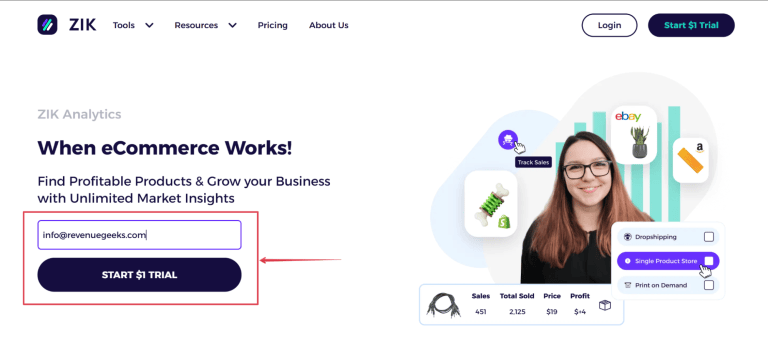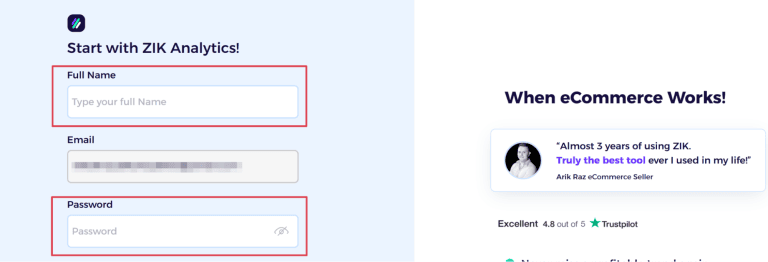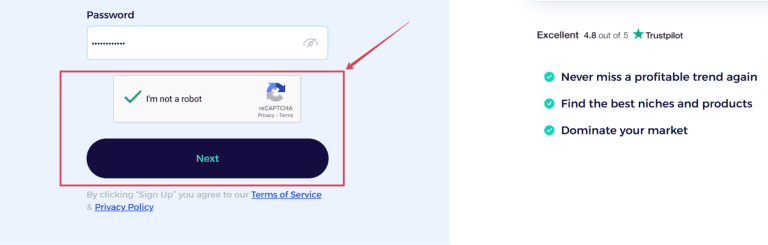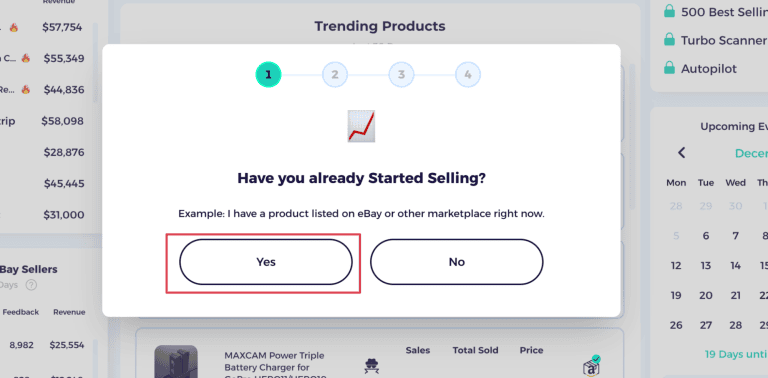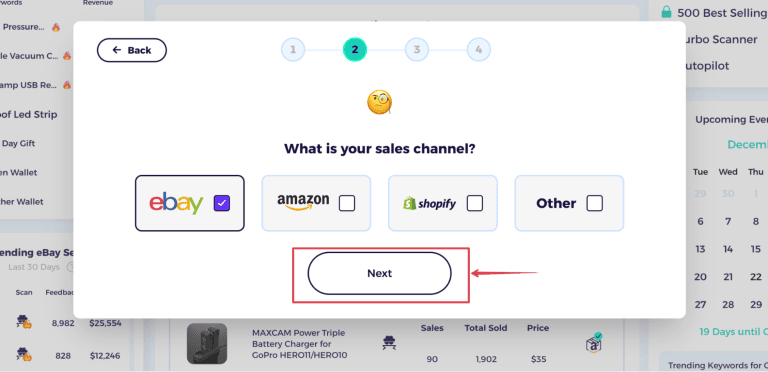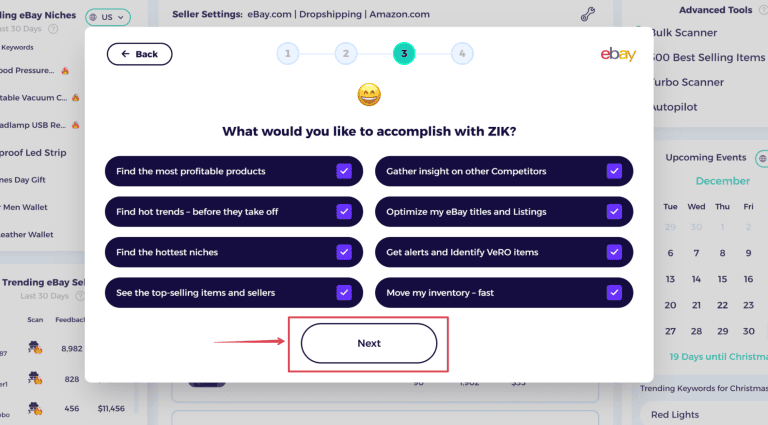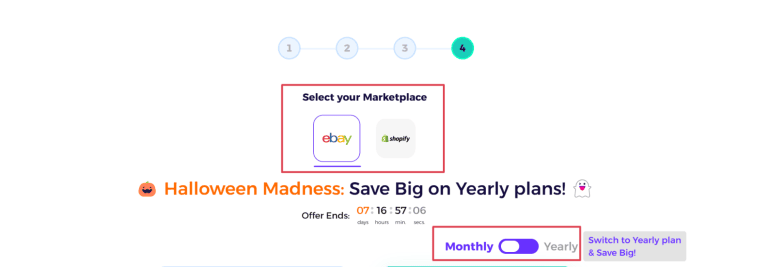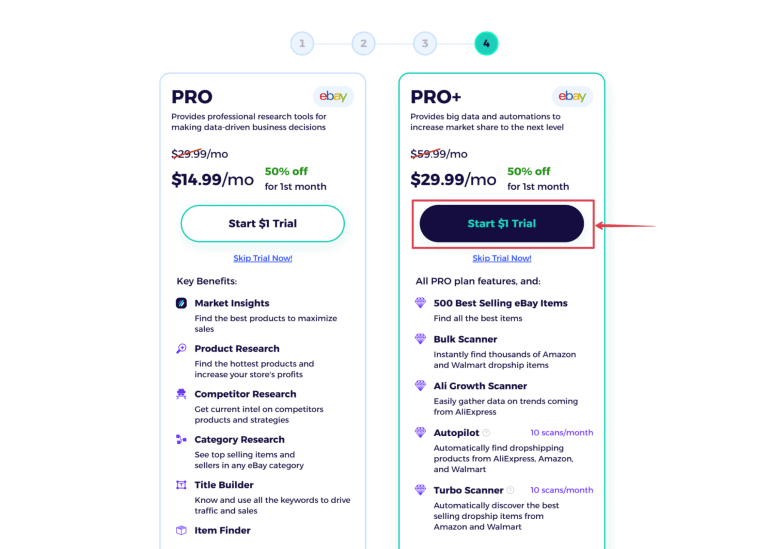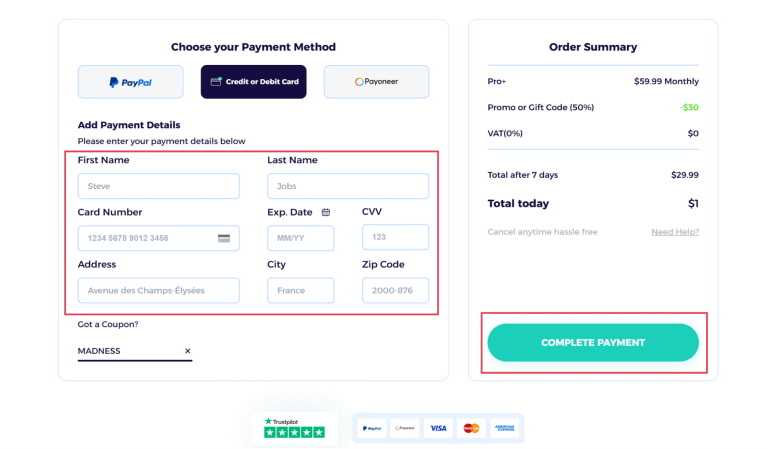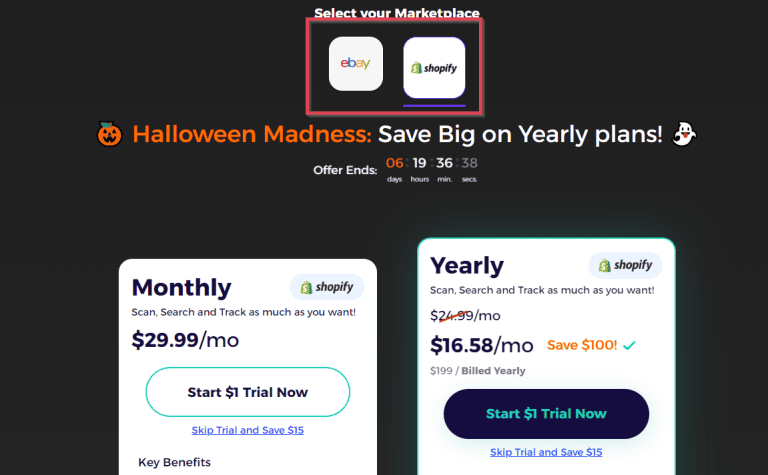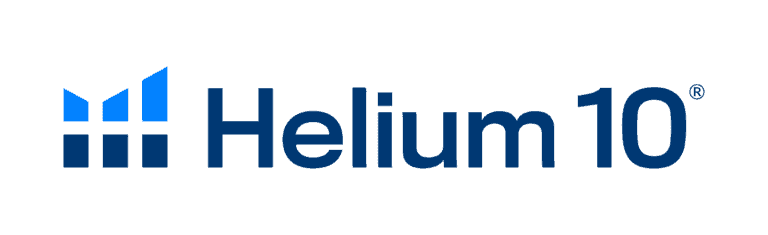ZIK Analytics has a trial plan, but it’s not entirely free since it costs $1.
Still, that gives you 7 days to access the platform’s complete features, including the free tools (such as eBay Title Builder and Fee Calculator) and most of the learning material in the Resources section (Blog, Webinars, and Podcasts).
Once the trial ends, ZIK will automatically charge your credit card, PayPal, or Payoneer at the regular price of the plan you tested.
I signed up for the trial, tested it, and shared my insights to help you get and maximize it.
Key Takeaways
- You can test all ZIK Analytics plans with complete access for 7 days.
- ZIK Analytics will automatically charge and upgrade you to a paid plan after the trial period.
- The PRO+ Autopilot and Turbo Scanner tools are limited to 10 monthly scans during the trial.
How to Get the ZIK Analytics $1 Trial?
Accessing the ZIK Analytics trial only takes a quick signup. Follow these steps:
- Go to the ZIK Analytics website.
- Enter your email in the box shown and click “Start $1 Trial.”
- Enter your name and email, then create a password.
- Check the “I’m not a robot” box and click “Next.”
- Answer the setup question to help ZIK with creating your profile.
- Specify your sales channel and click “Next.” This step is vital since ZIK offers different tools for eBay and Shopify sellers.
- Check the boxes to confirm what you expect with ZIK, then click “Next.”
- Confirm your marketplace, then switch between the Monthly and Yearly billing options.
- Click “Start $1 Trial” on your preferred plan.
- Enter your payment details and click “COMPLETE PAYMENT.”
As advertised, you’ll get a $1 charge and a 7-day access to the tool on the plan you’d like to test.
What Features Can You Access on the ZIK Analytics Free Trial?
The ZIK Analytics trial allows you to access all the features of the corresponding paid plan. Hence, it can give you an adequate idea of what to expect from the platform when you upgrade and what difference it can make for your business.
While the trial has no additional limits, tools like Autopilot and Turbo Scanner on the PRO+ plan are limited to just ten monthly scans. Even after upgrading to a fully paid plan, these limits remain unless you contact ZIK Analytics customer support to push for an Enterprise plan.
How to Maximize Your ZIK Analytics Free Trial?
First, eBay sellers should try the PRO+ plan since the trials are the same duration and price. However, if you won’t keep PRO+, you can downgrade to the basic plan to save the extra bucks.
With that in mind, here are a few other ways to get the most value out of your ZIK Analytics trial:
- Set Clear Research Goals: Decide what products, categories, and competitors you’re interested in tracking. Then, use the Product Research tool to pinpoint high-demand items for insights into market trends that align with your business goals.
- Leverage the Market Insights: Get instant access to top-selling items, trending stores, product sell-through rates, and pricing trends to determine which products yield better returns.
- Optimize Your Keyword Research: Use Title Builder to find top-performing long-tail and generic keywords to boost your listings’ visibility. Your cheat sheet is to reverse-engineer winning products to obtain the best keywords.
I also recommend taking advantage of the Resources section to learn intensively and discover some hidden ZIK Analytics gems. Comb through insightful blog posts, watch educative webinars, and listen to informative podcasts to stay updated with eCommerce trends.
Finally, you can explore the paid ZIK Dropshipping Course to significantly shorten your learning curve and better understand what you can achieve with the platform’s various tools.
What ZIK Analytics Plan Should You Get When the Free Trial Ends?
ZIK Analytics will automatically upgrade you to the plan you tested on the 7-day trial.
This is more straightforward for Shopify sellers since there’s just one plan for this platform. However, as an eBay seller, choose a plan based on how much market data and insight tools you need to optimize your product sourcing strategies effectively.
I’ve explained these plans, their features, usage limits, and how best to pick one in this dedicated pricing guide.
Frequently Asked Questions (FAQs)
Can I Cancel My ZIK Analytics Free Trial?
You can cancel your ZIK Analytics trial from the “Manage payments” tab in your account settings or by emailing the brand’s Customer Support. This is helpful if you want to upgrade or downgrade to another plan that suits your business needs.
Get Started With ZIK Analytics for Only $1
The ZIK Analytics trial is a practical way to determine whether the platform aligns with your sales goals and business objectives.
Since it packs the complete features of your preferred plan, you’ll get an authentic feel of ZIK’s capabilities. Furthermore, the one-week window and wealth of learning material in the Resources section will help you get the most out of the trial, all for $1 only!
So, why not sign up through my exclusive deals link to get the trial and enjoy a 50% discount on your first monthly plan after the free trial?